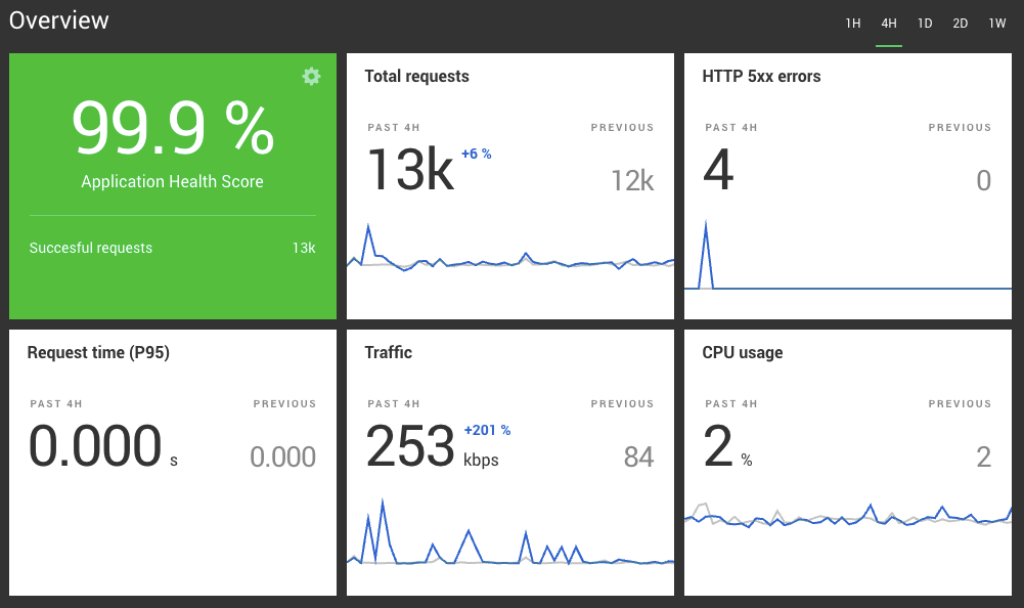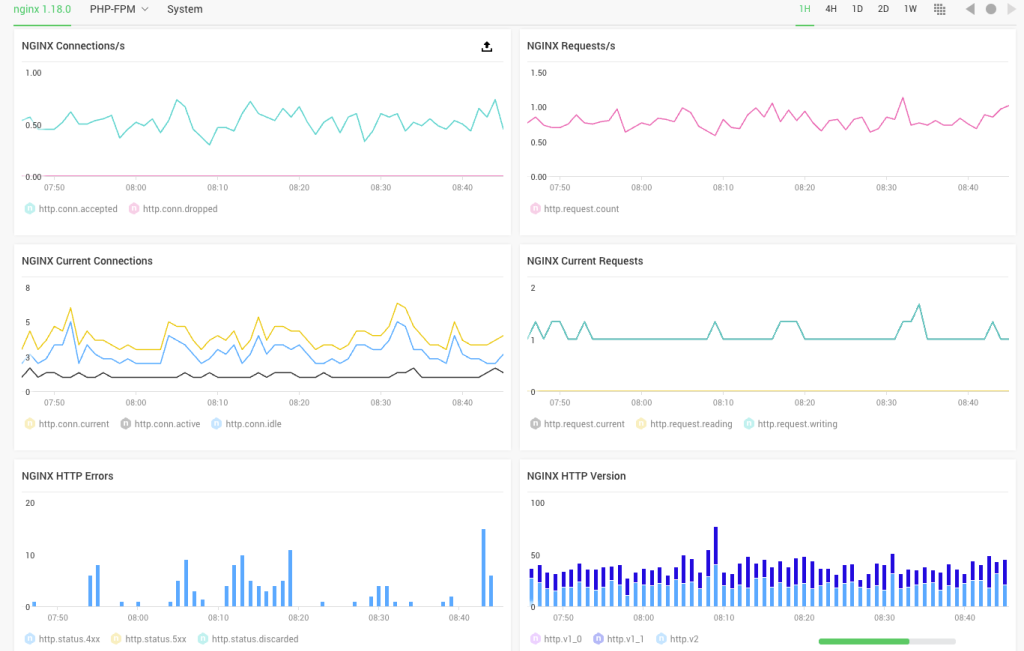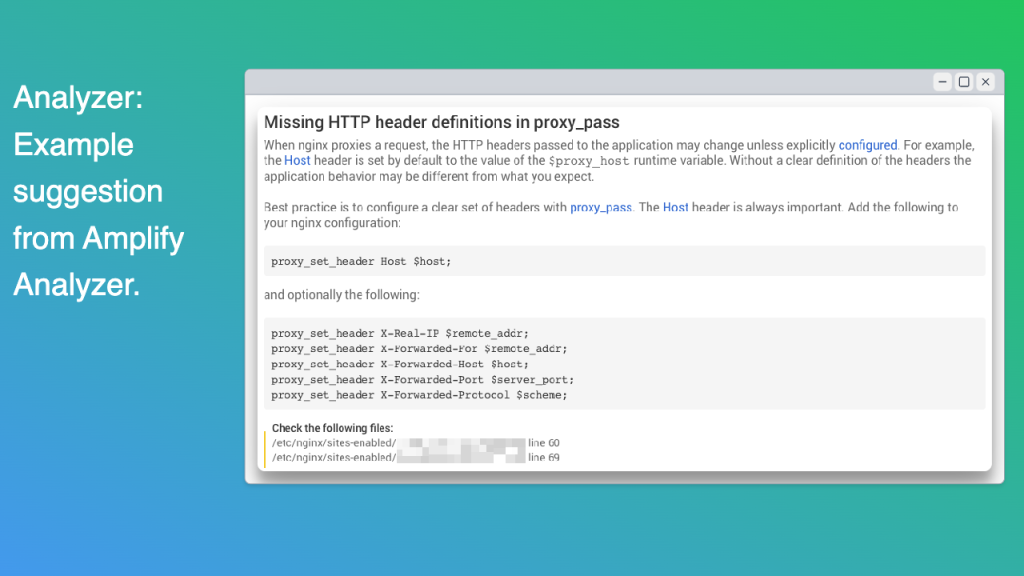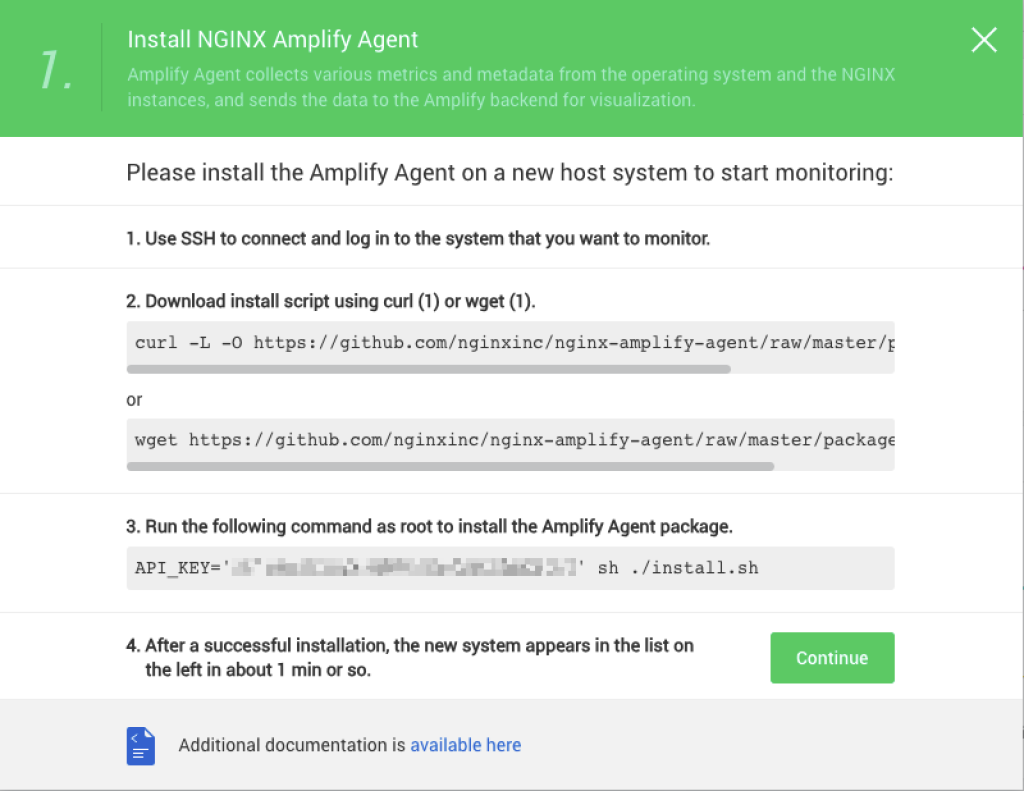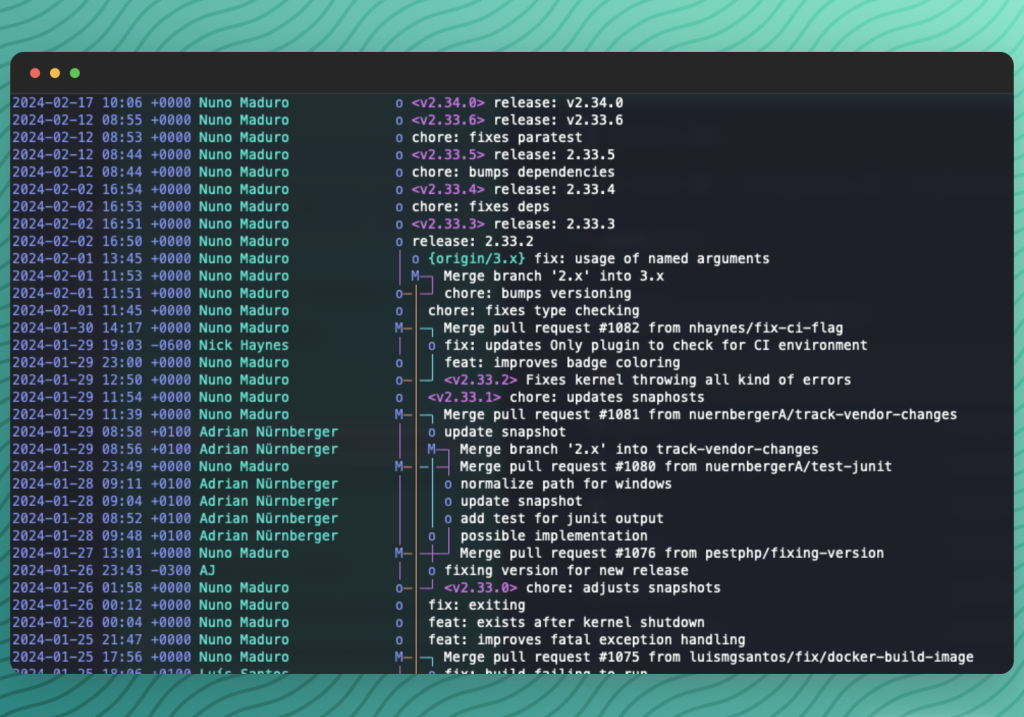Zero-Cost Server Monitoring with Nginx Amplify

Patrick Daether
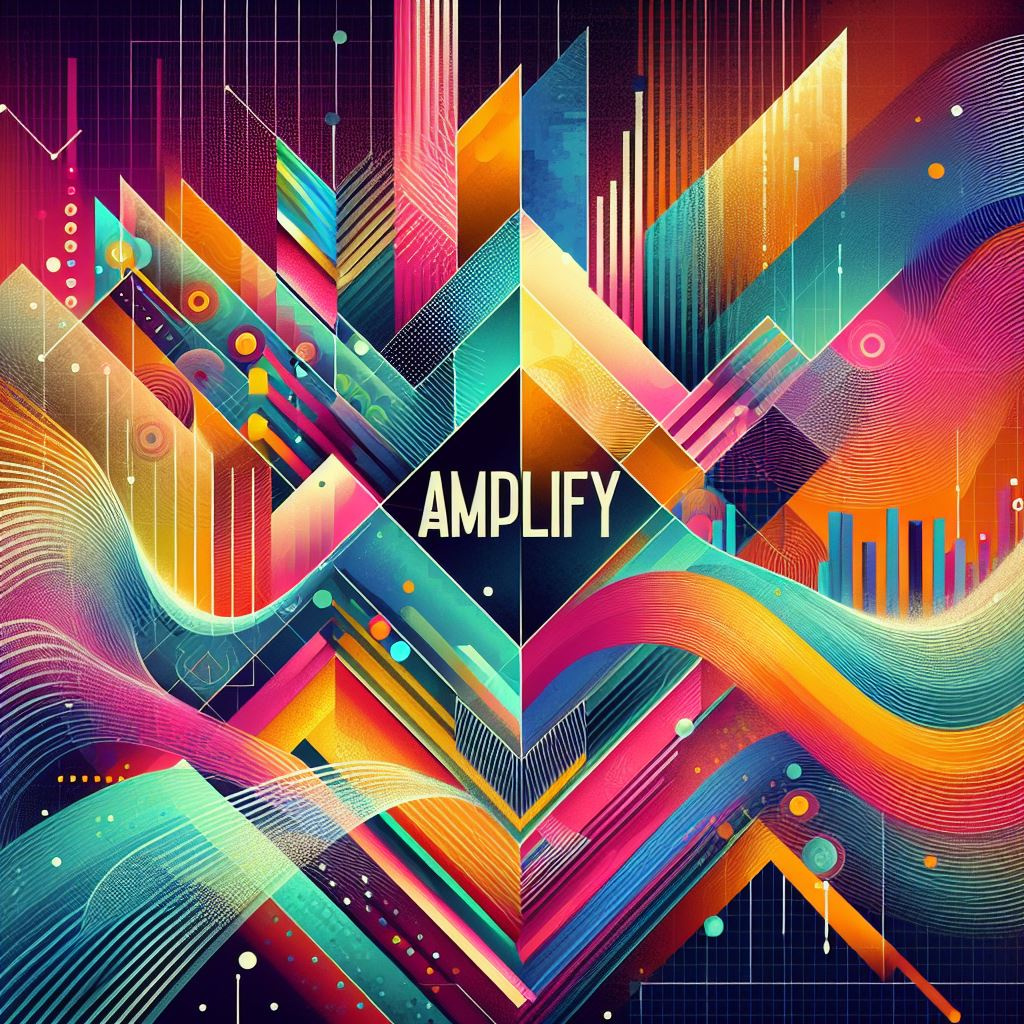
Hey there, fellow web aficionado! So, you've got your website up and running, but have you ever thought about keeping an eye on what's going on behind the scenes? Let's talk about why it's crucial to monitor your web application before diving into a neat solution that won't break the bank: Nginx Amplify.
Why Monitor Your Web Application?
Imagine this: you're driving a car without any dashboard indicators. Scary, right? Monitoring your web application is like having those essential gauges to ensure everything's running smoothly. It's about staying ahead of potential issues, optimizing performance, and ensuring a seamless experience for your users.
Now, there are various ways to monitor your server. You might have heard of SaaS solutions like Datadog or New Relic, or perhaps you've considered self-hosted options like Zabbix, which I covered here. These are fantastic tools, no doubt. But what if you're working on a small project or need to keep a tight grip on your budget?
Enter Nginx Amplify
Here comes Nginx Amplify to the rescue! If you're running Nginx as your web server (and let's be honest, who isn't?), Amplify offers a slick, zero-cost solution for monitoring your setup.
Amplify hooks you up with real-time insights into your Nginx performance, from traffic trends to server health metrics. It's like having a personal assistant dedicated to keeping your web server in tip-top shape.
Features Galore
So, what goodies does Nginx Amplify bring to the table? Here's a taste:
Real-Time Monitoring: Get instant access to crucial performance metrics, so you can nip any issues in the bud.
Custom Dashboards: Tailor your monitoring experience to suit your needs with customizable dashboards that put the data you care about front and center.
Alerting: Set up alerts to ping you when something's amiss, ensuring you're always in the loop. Notifications can be send via E-Mail or Slack.
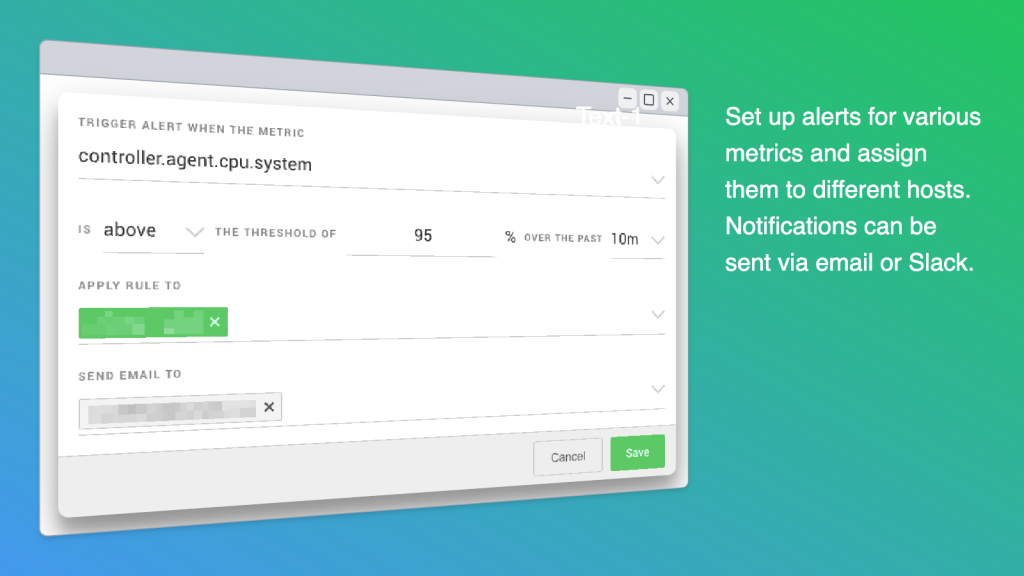
Historical Data: Dive into historical data to identify patterns and trends, helping you make informed decisions about your server setup.
Comprehensive data: Besides Nginx details, Amplify offers system metrics such as CPU and disk usage, along with PHP-FPM insights when PHP is in use.
Analyzer: Amplify can analyze your Nginx configuration for errors or potential optimizations.
Setup
The setup couldn't be easier. Login to Amplify and hit the New System Button. It will show you a simple three step installation guide.
Simply curl the installation bash script, run it with your provided API_KEY, and you're all set with basic Nginx and system metrics. Of course, if you want to include MySQL metrics, a bit more configuration is needed, but that's a topic for another blog post.
Here, I'll demonstrate that there's truly no excuse not to have monitoring for your critical web server metrics in place—whether it's due to time constraints or budget limitations.
Good to know
By the way, if you are using ploi.io to manage your server, installing Nginx Amplify is as simple as clicking a button. Easy, right?
The Catch?
Now, before you rush off to set up Nginx Amplify, it's essential to address the elephant in the room: the downsides. While Amplify offers a fantastic suite of features, it's not without its limitations.
One notable drawback is its focus solely on Nginx. If you're running a mixed environment with different web servers, you might find yourself juggling multiple monitoring tools. Additionally, while the free tier covers the basics, it comes with some limitations about the maximum number of hosts or alerts.
However, for many small to medium-sized projects, these limitations are a small price to pay for the invaluable insights Amplify provides.
In Conclusion
Monitoring your web server doesn't have to cost an arm and a leg. With Nginx Amplify, you can keep tabs on your setup without breaking the bank. So why not give it a try? Your website —and your users— will thank you for it!